After setting up BlogEngine.NET v2.5 I was surprised I could not upload images via Windows Live Writer 2011 or Microsoft Word 2007. My first attempt was via Windows Live Writer 2011 where I immediate noticed I could not upload images to my BlogEngine site with the error “Picture Upload Not Supported By Blog”.
To confirm whether it was Windows Live Writer or BlogEngine.NET I tried the same via Microsoft Word 2007.
Note: For Word chose File –> Publish –> Blog. The account configuration should use MetaWebLog API with metaweblog.axd as the BlogEngine.NET file. Picture Options are okay with the default settings.
Sure enough I received an error there as well which stated “Word cannot publish the pictures in this post. The most likely cause of this problem is that your provider does not support uploading pictures. Contact your provider and try again, or choose a different picture provider.”
After thinking about it for a moment I realized what was occurring. BlogEngine.NET needs to have write access to the App_Data folder within the installed folder. It is there where BlogEngine.NET stores images, videos and everything essentially non-database related assets
As an example, I use my Ecommerce Prospect hosting provider which in short is GoDaddy. After logging into the Web Hosting Control Panel, enter the FTP File Manager. There you can select (check) the App_Data folder, click Permissions near top and select Read, Write and ‘Reset all children to inherit’. The last option will force propagation of the settings to child files and folders. Click OK and you are well half way there. I should comment, making these changes with an FTP client such as FileZilla does not work
The last necessary change is within Windows Live Writer itself. If at first you would like to confirm our change worked, try again submitting a draft post using Microsoft Word. There should not be any issues.
Back to Windows Live Writer, without making any adjustments since updating the App_Data folder permissions you will most likely receive the error “Server Error 0 Occurred’” as “Object reference not set to an instance of an object.”

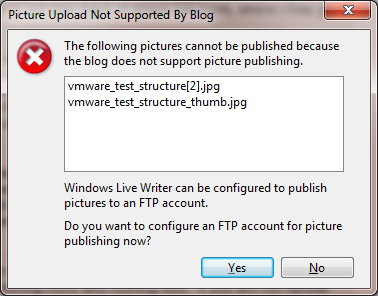
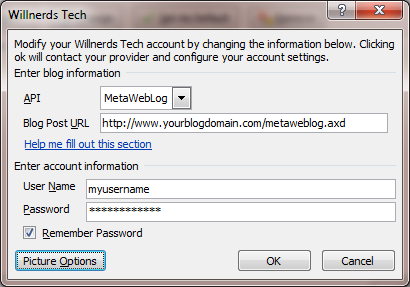
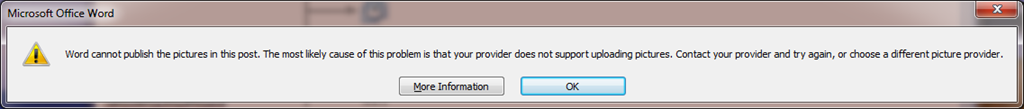
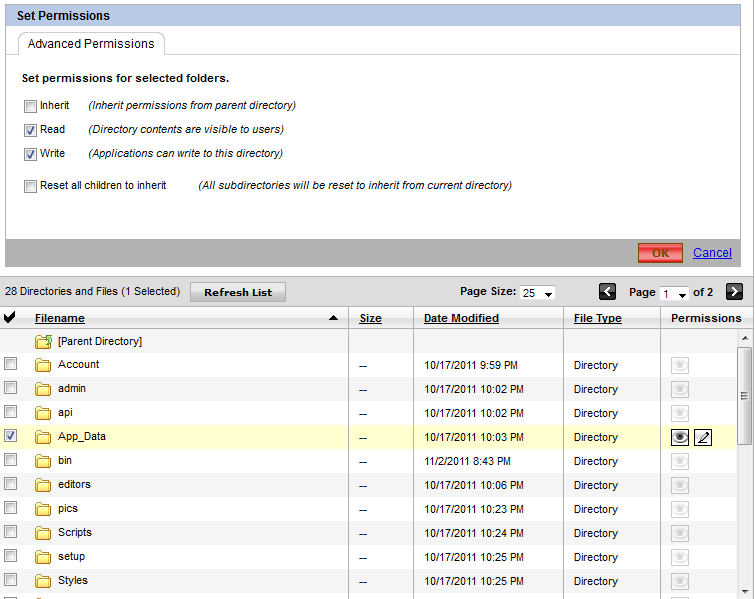







Inside the top five of the favorite posts, thankyou!